Description
What Will You Learn
– The Canva interface and the essential tools & resources
– Creating stunning and highly engaging graphics for social media
– Designing high-quality animated images in minutes
– Creating logos and transparent artwork
– Adding text to your images and designs
– Developing professional-quality presentations in Canva
– How to edit and redesign existing graphics
– Using Canva tools to make perfect images every time
– How to work with the advanced features to get the most out of Canva
– Master every aspect of Canva so you can train other people how to use it
– And so much more…
What Will You Get
Canva Training
This is a 7-part over the shoulder video training course teaching you all about the basics of Canva. Canva allows you to create a whole range of graphics such as graphs, mindmaps, flyers, quotes, infographics, prints and even edit your photos, plus a whole heap more. Within this training, we’re going go over the basics so you can understand the foundations of using this platform for your marketing and business needs. Become more efficient in your daily activities and speed up your output using this platform.
Lesson 1 – Introduction
Lesson 2 – Pricing Plans
Lesson 3 – Canva Home Page
Lesson 4 – Types of Designs
Lesson 5 – Creating Designs
Lesson 6 – Creating Infographics
Lesson 7 – eCovers
Create & Brand with Canva
This is a 20-part over the shoulder video training course teaching you everything you need to know about how to create stunning graphics and brand your business using Canva. The great thing about Canva is, you don’t need to be a graphic designer to churn out some fantastic pieces of work. Using Canva could turn into a lucrative side gig or even a full-time income for those who are willing to put effort into learning. Regardless of the reason behind your desire to know this graphic design site, the need to learn it inside and out still exists.
Lesson 1 – Overview
Lesson 2 – Pricing
Lesson 3 – Mobile Application
Lesson 4 – Profile and Settings
Lesson 5 – Brand Kit – Upgrade
Lesson 6 – Inviting Team Members
Lesson 7 – Template Designs
Lesson 8 – Designing From Scratch
Lesson 9 – Sharing Content
Lesson 10 – Editing Designs – Elements
Lesson 11 – Element Menu and Text Elements
Lesson 12 – Background
Lesson 13 – Upload Your Content
Lesson 14 – Editing Designs – Other Content
Lesson 15 – Content Output – Download
Lesson 16 – Content Output – Presentations
Lesson 17 – Output Direct to Social Media
Lesson 18 – Output Direct to PowerPoint
Lesson 19 – Output Direct To Website
Lesson 20 – Conclusion
Create & Brand with Canva – Advanced Edition
Canva Turns Anyone into a Professional Graphic Artist. That’s a bold statement, and Canva can back it up. Anyone who is reading this right now can make stunning graphics with just a few clicks of the mouse. You can even sell your services on freelance sites that charge by the hour or for every gig. Using Canva could turn into a lucrative side gig or even a full-time income! This is a 20-part over the shoulder advanced video training course teaching you everything you need to know about how to create amazing graphics using Canva.
Lesson 1 – Overview
Lesson 2 – Output to Business Cards
Lesson 3 – Output to Posters
Lesson 4 – Output to Flyer
Lesson 5 – Output to Postcards
Lesson 6 – Output to Invitations
Lesson 7 – Canva for Work Trial
Lesson 8 – Canva For Work Resize
Lesson 9 – Canva For Work – Brand Kit
Lesson 10 – Canva for Work – Animation
Lesson 11 – Canva for Work Images Access
Lesson 12 – Canva for Work – Folders and Storage
Lesson 13 – Canva for Work – Transparent Backgrounds
Lesson 14 – Canva for Work – Special Fonts
Lesson 15 – Live Example – Pinterest Pin
Lesson 16 – Live Example – Business Card
Lesson 17 – Live Example – Facebook Event Cover
Lesson 18 – Live Example – Instagram Post
Lesson 19 – Live Example – YouTube Thumbnails
Lesson 20 Conclusion
Graphic Design Academy
This is a 12-part video training course teaching you everything you need to know about how to create stunning and highly engaging graphics for social media using Canva. Learn how to reduce frustrations and time-consuming activities by applying practical advice when using this service.
Lesson 1 – Introduction to Graphic Design with Canva
Lesson 2 – Creating Social Media Posts and Graphics with Canva
Lesson 3 – How to Create Logos and Transparent Backgrounds
Lesson 4 – How to Cancel Canva for Work
Lesson 5 – How to Create Pinterest Graphics and Use Custom Dimensions
Lesson 6 – Where to Get Feminine Stock Photos for Pinterest
Lesson 7 – How to Create Pinterest Graphic Style 1
Lesson 8 – How to Create Pinterest Graphic Style 2
Lesson 9 – How to Use Magic Resize in Canva
Lesson 10 – How to Create YouTube Thumbnails and Use Royalty Free Photos
Lesson 11 – How to Use Canva to Design Menu, Frames and Grids
Lesson 12 – How to Design Anything in Canva and Conclusions
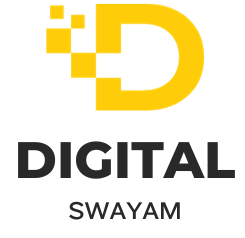
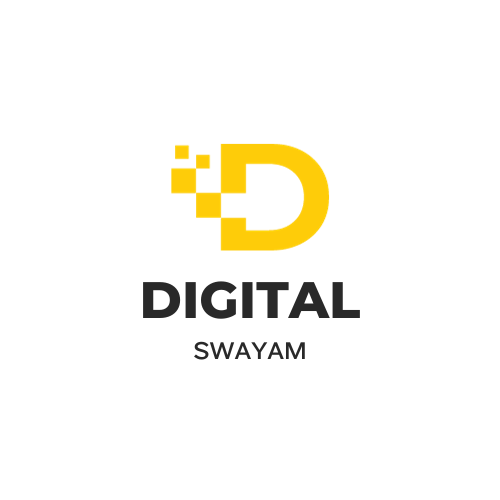



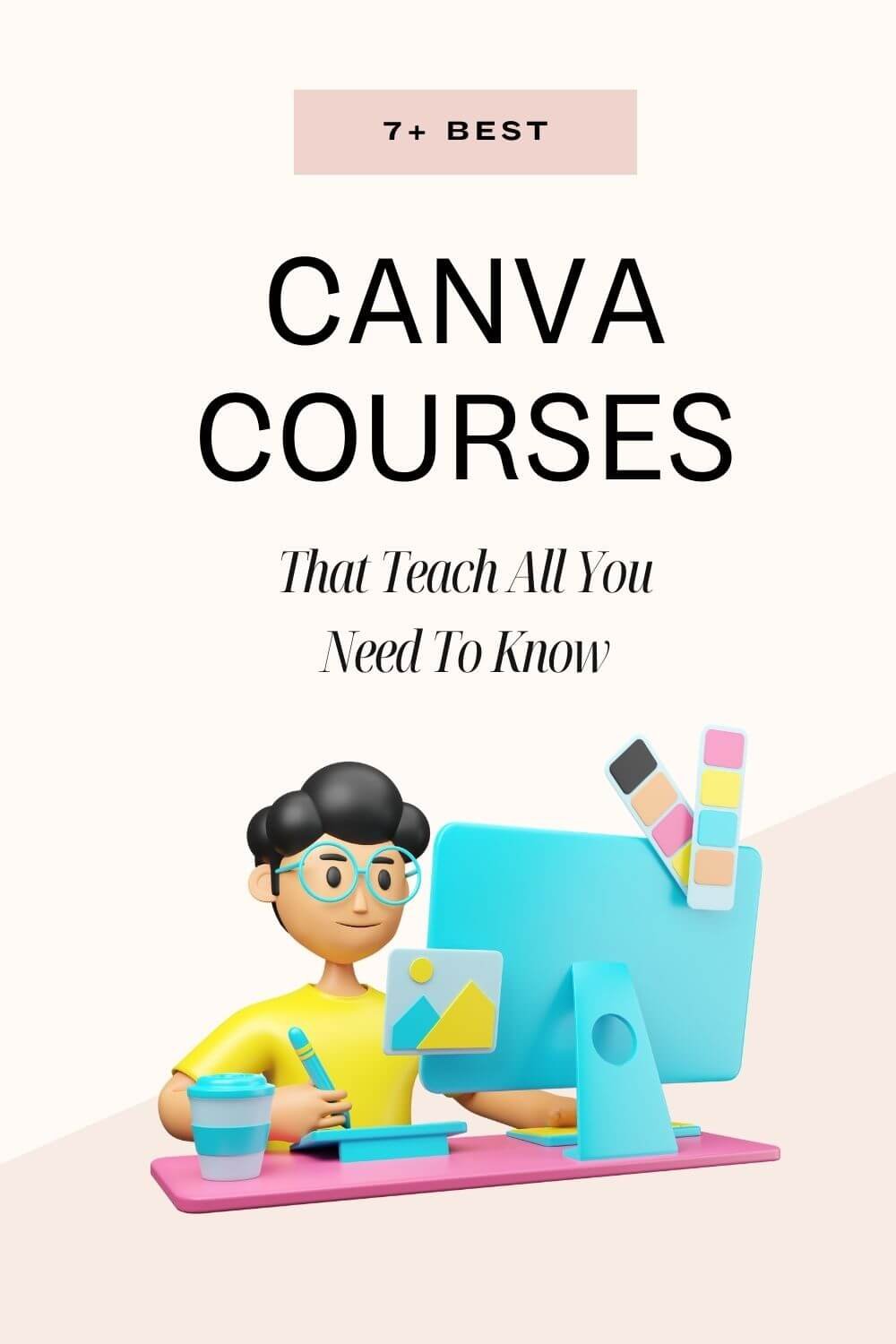



Reviews
There are no reviews yet.